IRRD v4 Migration FAQ
Below is a list of relevant questions for the upcoming IRRDv4 Launch on November 13th, 2023.
If your question is not on this list, please contact RADb Support.
Frequently Asked Questions
- Does this transition require updates to NRTM configurations?
- What objects will be imported?
- What are the "admin-c/tech-c" attributes used for?
- What is a ROLE object?
- How are invalid nic-handles handled at import?
- Does this transition require that I undertake RPKI?
- Do I need to update my maintainer object?
- Will you eventually perform a clean up of RPKI-Invalid objects?
- Will I have to update my maintainer password?
- Will this impact my existing objects?
- How do I check my objects RPKI status?
- Will RPKI-Invalid route objects be removed?
- Will the existing objects and database still be in place?
- "Prevention of RPKI-Invalid objects from being created in RADb" - Is this only for new objects?
- If there is an existing route object with conflicting ROA information, would this be deleted? Or is this just for the creation of new route-objects?
- Are there test servers available?
Does this transition require updates to NRTM configurations?
Yes, whois.radb.net will no longer answer NRTM queries. The new host for mirroring
is nrtm.radb.net on port 43. In addition to this hostname change the CURRENTSERIAL
is being reset back to 0. A reseed will be required.
What objects will be imported?
Everything from the IRRDv3 database export will be imported.
What are the "admin-c/tech-c" attributes used for?
"admin-c" and/or "tech-c" attributes refer to nic-handles used for point of contacts with RIRs (ARIN, RIPE, LACNIC, etc..)
What is a ROLE object?
Role objects publish details of the technical or administrative contacts associated with a maintainer.
It is recommended that you use a unique name for your Role object.
You can create this object in the RADb Portal.
How are invalid nic-handles handled at import?
All existing objects are imported as-is.
Any updates after the import to an object with invalid nic-handle(s) will need to be corrected at that time.
Does this transition require that I undertake RPKI?
No, but if you have RPKI Invalid objects, then they will no longer be visible to query.
Do I need to update my maintainer object?
No, but if there is incorrect information, you can update it in the RADb Portal.
Will you eventually perform a clean up of RPKI-Invalid objects?
No objects will be deleted.
Invalid objects will be marked as such and then filtered out of query responses.
Will I have to update my maintainer password?
No changes to your maintainer password are required.
Will this impact my existing objects?
It will not unless your objects are RPKI Invalid.
RPKI Invalid objects will no longer visible in a query.
Objects that have not_found or valid RPKI will not be effected.
How do I check my objects RPKI status?
Customers can check their objects for RPKI status using the RIPE RPKI Validator.
If the object is Not Found or Valid then the object will not be impacted.
Invalid objects will no longer show up in a query.
Will RPKI-Invalid route objects be removed?
The initial import of IRRDv3 data will include all objects, once IRRDv4 is live, RPKI Invalid objects will be filtered from query responses.
Nothing will be deleted from the database.
Qnly filtered for RPKI state.
Will the existing objects and database still be in place?
All existing objects will be imported (unless there is a syntax issue with the object that we will resolve or work with the maintainer to correct).
Nothing is deleted.
Going forward new route objects that are created or updated that are RPKI Invalid will be rejected.
"Prevention of RPKI-Invalid objects from being created in RADb" - Is this only for new objects?
Existing objects will be imported regardless of the RPKI status.
They will then have a RPKI state applied after IRRDv4 has had a chance to evaluate them.
Any new objects that are Invalid will be rejected and any modification of an existing Invalid object will be rejected as well.
If there is an existing route object with conflicting ROA information, would this be deleted? Or is this just for the creation of new route-objects?
Nothing is deleted.
Invalid objects are filtered from query responses.
New objects will be rejected that are not RPKI Valid.
Are there test servers available?
Yes, the following demo environments are available for your testing (please use your existing credentials):
- whoisdemo.radb.net - IRRDv4 with sample data
- apidemo.radb.net - demo API (available October 1st)