Managing Objects via the RADb Portal
Table of contents
Object Management
The RADB Web Update interface allows one to easily create, modify, and delete RADB objects from their web browser.
Web Update requires the use of a "Maintainer" password to authorize updates.
New users automatically create this password when registering their maintainer account.
If you have forgotten your password, please contact RADb Support.
Creating objects
RADB's Web Update form can be used to create new objects in the RADB by selecting the object type in the "Specify object type" field and then clicking on "Create".
You will be presented with a web form where you can fill in the object attributes.
For many users, the only objects they will likely wish to create are "route" and "aut-num" objects.
The "aut-num" object contains the routing policy for your autonomous system (AS) number.
There is only one "aut-num" object created per AS number.
Route objects correspond to the IP address blocks (prefixes) which you wish to announce and are used primarily to specify the origin AS number.
Modify or delete object
To update an existing object, enter the object in the "Search String" field and click on "Search".
Any existing objects will be displayed in a web form which will allow you to either update the existing object or entirely delete it.
Another option is to enter your maintainer id in the "Maintainer name" field to show all objects belonging to your maintainer.
You will then be able to individually update or delete these objects.
Need Assistance?
If you have technical questions or need help related to Merit RADb, please contact RADb Support.